Workforce planning software helps enterprises forecast hiring needs, model workforce scenarios, and close skills gaps using real workforce data. It connects HR and business plans, enabling leaders to make faster, more informed decisions around headcount, internal mobility, and upskilling.
As digital transformation accelerates and talent shortages grow, traditional headcount-based planning is no longer sufficient. Gartner reports that only 15% of organizations practice strategic workforce planning beyond basic forecasting.
Modern workforce planning tools are built to address these challenges. They combine AI-driven skills intelligence, scenario modeling, and real-time analytics to support agile, data-informed workforce decisions. These platforms give HR and business leaders clear visibility into talent pipelines, improve internal mobility, and help ensure the workforce is prepared for future demands.
Workforce Planning vs Workforce Management
Workforce planning software helps organizations prepare for the future. It analyzes workforce data to forecast skills and headcount needs, identify gaps, and model scenarios based on business growth, restructuring, or market changes. This supports long-term decisions around hiring, upskilling, and internal mobility.
Workforce management software supports day-to-day workforce execution. It focuses on scheduling employees, tracking time and attendance, managing shifts and leave, and controlling labor costs to keep daily operations running efficiently.
Key Features to Look for in Workforce Planning Software
- Demand forecasting: Forecast future headcount and skill requirements by analyzing business growth plans, historical data, and workforce trends.
- Scenario modeling: Create what-if scenarios to evaluate the impact of changes such as expansion, restructuring, budget shifts, or automation on workforce capacity and costs.
- Skills gap analysis: Compare current employee skills with future role requirements to identify gaps. This supports targeted hiring, upskilling, and internal mobility initiatives.
- Talent management: Support hiring, development, succession planning, and internal mobility by aligning workforce plans with talent data and business goals.
- Bi-directional integrations: Ensure real-time, two-way data sync with HRIS, ATS, LMS, and ERP systems so workforce plans stay accurate and aligned across platforms.
In this blog, we explore the 16 best workforce planning software of 2026 to help you select the right solution for your organization.
16 Best Workforce Planning Software
1. iMocha
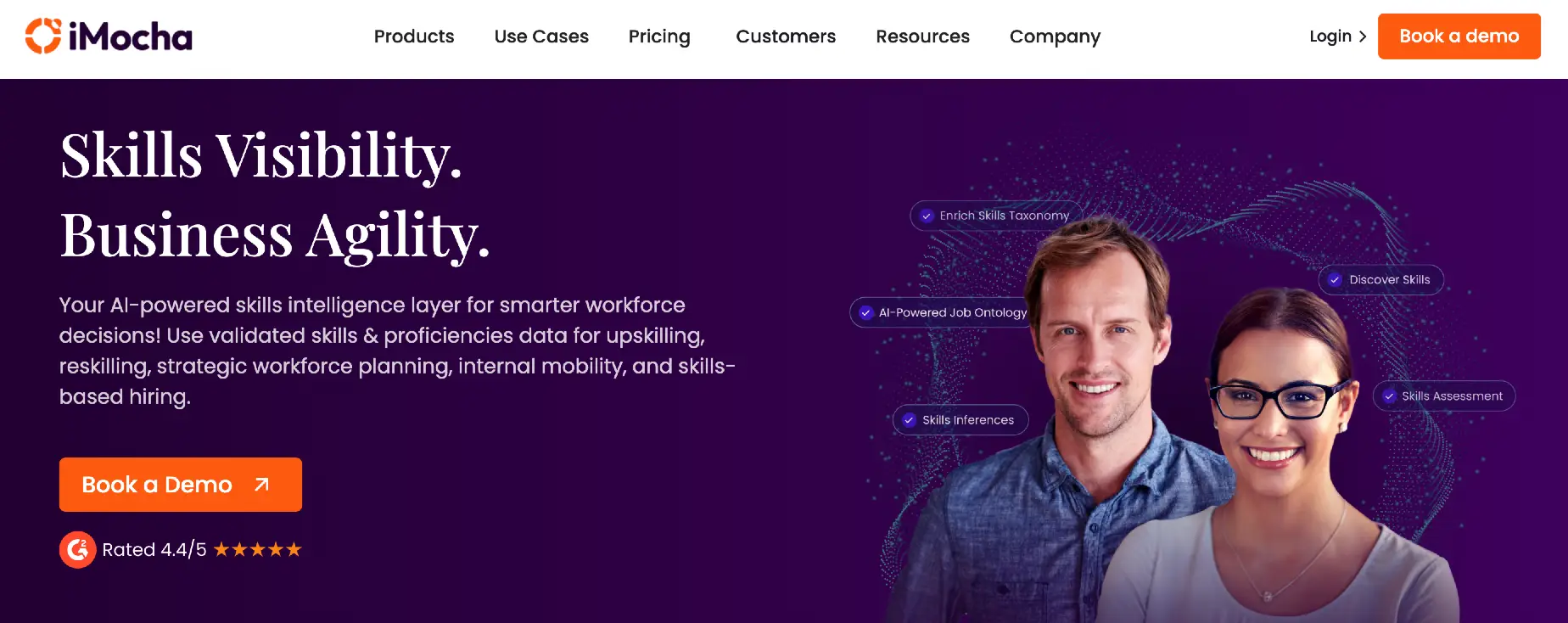
iMocha is an AI-powered Skills Intelligence platform that supports strategic workforce planning through a skills-first approach. It helps organizations map role-based competencies, assess current skill supply, and identify future gaps. With features like AI-driven skills inference, skills assessments, benchmarking, and frameworks, iMocha transforms workforce data into actionable business insights. It is used by companies worldwide to improve hiring, upskilling, mobility, and long-term talent planning.
Key Features:
- AI Skills inference: Leverages AI to automatically infer and update employee skills using data from assessments, performance systems, and LMS platforms.
- Skills Assessments: Access 3,000+ customizable tests to validate technical and behavioral skills.
- Skills Benchmarking: Compares employee skills against industry standards, and identifies the best-fit talent for projects, teams and organizations.
- Strategic Workforce Planning: Aligns current skills with future business needs through forecasting, gap analysis, and resourcing strategies.
- Integrates with major HR platforms: Seamlessly integrates with leading HR and learning platforms like Workday, Oracle, Cornerstone, Degreed, EdCast, Greenhouse, iCIMS, and more.
Pros:
- Deep skills intelligence and benchmarking capabilities
- Customizable assessments and taxonomies
- Ideal for skill-based transformation at scale
Cons:
- May be too advanced for small businesses with basic needs
- Initial implementation can require dedicated resource
Best For: Mid-market to large enterprises using a skills-first approach to workforce planning.
Founding Year: 2015
G2 Rating: 4.4/5 (269 reviews)
Pricing: Click here for more details
2. Vena

Vena is a unique strategic workforce planning tool that motivates and equips business leaders, finance, and operations experts to Plan To Grow™. It combines the well-known ease and adaptability of Excel with the Vena Growth Engine, a SaaS platform and approach that drives your planning process and supports your growth journey.
Key Features:
- Uses Excel as the front-end interface while centralizing planning data in the cloud
- Offers pre-built templates for headcount and compensation planning
- Aligns workforce and financial plans in a unified environment
- Supports collaborative workflows with audit trails and approvals
- Integrates with major ERP, CRM, and HRIS platforms
Pros:
- Easy adoption for Excel users
- Strong version control and audit features
- Scalable across multiple business units
Cons:
- Limited skills intelligence features
- Interface may feel basic compared to modern UX-first platforms
Best for: Mid-market to large enterprises for workforce and financial planning with Excel
Founding Year: 2011
G2 Rating: 4.5/5 (221 reviews)
Pricing: Two pricing options: Professional Plan & Complete Plan
3. Visier

Visier's people analytics software gives you the power to track organizational changes in real-time, using detailed data on new hires, exits, and your workforce's overall evolution. This technology revolutionizes HR, making it more dynamic and better equipped to handle today's workforce needs. It allows you to go beyond simple measurements, exploring every aspect of an employee's experience from the moment they apply through their development to when they leave the company.
Key Features:
- A vast range of ready-to-use and customizable content.
- Integrated tools for quick and precise insights.
- Facilitates HR activities throughout an employee's time with the company, from recruitment to offboarding.
- Tracks and reports on the overall health and efficiency of the organization.
- Makes it easier to connect with external HR systems for comprehensive employee, facilities, and benefits management.
Pros:
- Strong visualizations and analytics
- Fast implementation with prebuilt models
- Scales well across global teams
Cons:
- Limited assessment or skills-based features
- Customization requires configuration support
Best for: Mid-sized to large enterprises focused on workforce analytics and planning
Founding Year: 2010
G2 Rating: 4.6/5 (121 reviews)
Pricing: NA
4. OrgChart
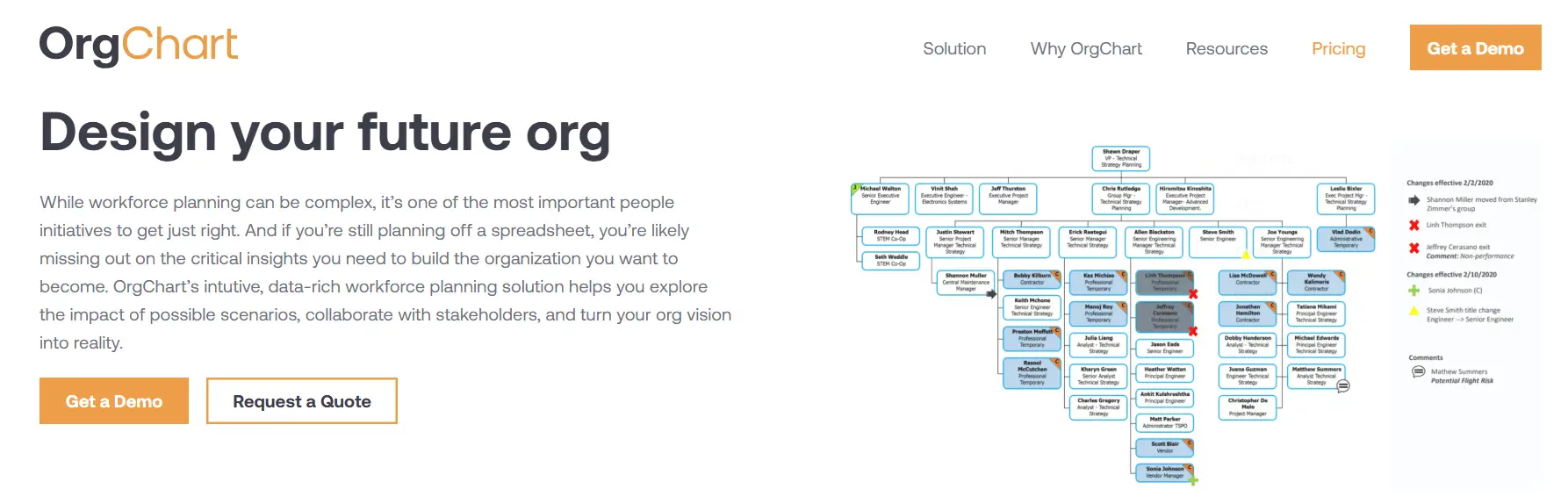
OrgChart is a cloud-based strategic workforce planning software and org design platform that helps businesses visualize current structures and model future scenarios. It enables HR and business leaders to make informed decisions about headcount, reporting lines, succession, and restructuring—all within an intuitive drag-and-drop interface.
Key Features:
- Uses a dynamic drag-and-drop interface to build and update organizational charts in real time
- Supports headcount planning and restructuring through visual scenario modeling
- Centralizes org data for alignment across departments and leadership
- Enables collaborative org design with custom roles, fields, and permissions
Pros:
- Intuitive interface and fast setup
- Great for visual planning and reorganization
- Supports detailed org data and modelling
Cons:
- Lacks deep skills or talent analytics
- Better suited for structure planning than development strategy
Best for: Mid-sized to large organizations needing visual workforce planning and reorg modeling
Founding Year: 2005
G2 Ratings: 4.5/5 (228 reviews)
Pricing: Premium and Enterprise pricing options.
Explore the essential steps to implement skills-based workforce planning to align talent with business needs and optimize workforce efficiency.
5. ClickUp

ClickUp's distinctive Hierarchy system allows you to build an ideal organizational structure that grows with your requirements. Every layer in ClickUp offers increased flexibility and control, making it suitable for organizing everything from small teams to large enterprise companies.
Key Features:
- Enables administrators to tailor the system to fit their specific workflows.
- Streamlines a multi-step process that usually needs input from various users, automating it for efficiency.
- Provides controlled access to specific data, features, and objects depending on the user's role, groups, and other criteria.
- Facilitates the consumption, publication, and modification of content through a unified interface.
Pros:
- Highly customizable workflows
- Scales well from startups to enterprises
- Robust free tier with upgrade flexibility
Cons:
- Lacks native skills or workforce analytics
- Can be complex for first-time users
Best for: Companies of all sizes needing flexible project-based workforce organization
Founding Year: 2017
G2 Rating: 4.7/5 (9,231 reviews)
Pricing: ClickUp has five pricing editions. A free trial of ClickUp is also available.
6. Runn

Runn is a dynamic resource management tool that includes built-in time tracking and robust forecasting features. This people planning software provides clear insights into project schedules, team members' time, and the overall health of the business, helping to coordinate teams effectively.
Key Features:
- Effortlessly organize projects and assign resources for both immediate and future needs.
- Gain a comprehensive overview that allows you to manage capacity, workload, and availability in real-time.
- Runn maps out potential projects, giving you a preview of how your plans could shift if those projects are approved.
- Forecast capacity, projects, scenarios, and financials.
Pros:
- Strong real-time visibility into capacity
- Easy drag-and-drop planning
- Ideal for services and consulting firms
Cons:
- Limited HR or skills-focused features
- Small feature set compared to enterprise platforms
Best for: Small to mid-sized project-based teams needing real-time resource visibility
Founding Year: 2018
G2 Rating: 4.5/5 (1 review)
Pricing: Runn has three pricing editions. A free trial of Runn is also available.
7. Planful

Planful offers comprehensive cloud software for financial close, consolidation, and financial planning & analysis (FP&A). CFOs and financial teams worldwide use the Planful platform to simplify and integrate processes like planning, budgeting, consolidating, reporting, and visual analytics across their businesses. As a strategic workforce planning software, Planful is known for speeding up processes, enhancing productivity, and boosting accuracy throughout the entire FP&A cycle.
Key Features:
- Rapid assistance when needed
- The Spotlight XL EBR is highly effective and easy to use
- Successful integration of the BOOMI tool with ERP, enhancing seamless connections with other platforms
- Row and column sets in reports are straightforward and clear
- The new AI features seem beneficial and intuitive for users
Pros:
- Fast deployment and user-friendly tools
- Strong integration with financial systems
- AI features improving ease of use
Cons:
- Less focus on skills or talent analytics
- May require financial team involvement for setup
Best for: Finance-driven teams in mid-sized to large organizations
Founding Year: 2000
G2 Rating: 4.3/5 (382 reviews)
Pricing: NA
8. Planday

Planday is a workforce planning platform designed to enable managers and employees to collaborate more effectively and work more efficiently. Planday simplifies various manual staff management tasks like schedule creation, staff cost control, monitoring time and attendance, and payroll preparation. It ensures all team members are constantly connected, facilitating immediate shift adjustments, updates, and optimization. This keeps you in command of your business operations.
Key Features:
- Enables administrators to tailor the system to suit their specific workflows.
- Defines the method for the application to interact with other software.
- Allows users to access and conduct business in various languages and currencies, providing a multi-lingual and multi-currency experience.
- Provides controlled access to certain data, features, and objects based on user identity, roles, and group memberships.
Pros:
- Easy shift management and scheduling
- Real-time updates improve operational responsiveness
- Multilingual and multi-currency support
Cons:
- Not built for long-term workforce planning
- Limited analytics and forecasting tools
Best for: Small to mid-sized businesses with hourly or shift-based teams
Founding Year: 2013
G2 Rating: 4.5/5 (86 reviews)
Pricing: Planday has four pricing editions. A free trial of Planday is also available.
9. Anaplan

Anaplan is a workforce planning tool that offers a revolutionary approach to visualizing, planning, and operating your business. Leveraging its unique Hyperblock™ technology, Anaplan provides real-time insights and predictive forecasting to enhance swift and assured decision-making. It facilitates integrated strategy and planning throughout your organization, propelling your business ahead.
Key Features:
- Gives administrators the flexibility to modify the system to fit their specific operational processes.
- Features an Application Programming Interface (API) that outlines how the application interfaces with other software.
- Supports multi-language and multi-currency functionality, allowing users to view and conduct transactions in various languages and currencies.
- Enables selective access to specific data, features, and objects tailored to user identities, roles, and group affiliations.
Pros:
- Strong enterprise scalability
- Centralized planning across departments
- Real-time data and forecasting
Cons:
- Requires technical setup and training
- Premium pricing may not suit smaller teams
Best for: Large enterprises needing cross-functional workforce and financial planning
Founding Year: 2006
G2 Rating: 4.6/5 (342 reviews)
Pricing: Basic, Professional, and Enterprise pricing options.
Check out the top 7 manpower planning tools to enhance workforce forecasting, optimize resource allocation, and streamline staffing strategies.
10. ChartHop

ChartHop is dedicated to fostering open and healthy communication within companies, ensuring both employees and the organization prosper. As a vibrant People Operations Platform and headcount planning software, ChartHop integrates and illustrates personnel data, enabling businesses to grow through informed insights, strategic alignment, and decisive action. Revolutionizing HR practices, ChartHop's platform is a central hub for all people-related data and is the go-to resource for everyday operations, programs, and initiatives.
Key Features:
- Arranges employees within a company framework that is applied across the application for reporting, access rights, and more.
- Monitors working hours, attendance, vacation days, sick leave, work schedules, and other relevant workforce details.
- Includes features for employees to file expense reports and monitor their reimbursements.
- Handles job descriptions and salary scales/structures for every position.
Pros:
- Strong data visualization and reporting
- Transparent org design and planning
- Easy to use across departments
Cons:
- Limited skills intelligence or benchmarking
- Advanced features may require admin support
Best for: Mid-sized companies prioritizing people data visibility and org design
G2 Rating: 4.2/5 (103 reviews)
Pricing: ChartHop has two pricing editions.
11. Board

Board assists prominent companies in integrating their strategy, finance, and operations with smarter planning methods, ensuring complete control over performance. Through collaboration with Board, international firms like H&M, BASF, Burberry, Toyota, Coca-Cola, KPMG, and HSBC have revolutionized their planning procedures digitally.
Key Features:
- The reporting interface for both standard and self-service reports is user-friendly and straightforward.
- Answers to business queries can be found with just a few steps or clicks.
- Provides a range of appealing graph and chart styles for data presentation.
- Features scorecards that visually monitor Key Performance Indicators (KPIs).
Pros:
- Strong planning and visualization tools
- Combines HR, financial, and business planning
- User-friendly for both analysts and managers
Cons:
- Requires configuration for HR-specific needs
- May be more complex than single-purpose tools
Best for: Enterprises seeking a unified platform for workforce and business performance planning
Founding Year: 1994
G2 Rating: 4.4/5 (288 reviews)
Pricing: NA
12. Quinyx

Quinyx is a workforce planning tool that simplifies labor forecasting, optimizes schedule management, and boosts employee engagement. This leads to significant reductions in overtime and enhancements in profitability. Managers gain more time to lead their teams, resulting in higher productivity and employee engagement.
Key Features:
- Allows administrators to tailor the system to fit their specific operational needs.
- Features an Application Programming Interface (API) that details how the application interacts with other software.
- Supports multi-language and multi-currency functionalities, allowing users to access and conduct business in different languages and currencies.
- Enables selective access to specific data, features, and objects determined by the user's role, group membership, and other criteria.
Pros:
- Excellent for shift-based workforce planning
- Strong mobile experience for managers and employees
- Helps reduce labor costs and overtime
Cons:
- Not focused on long-term strategic planning
- Less suited for office-based or hybrid teams
Best for: Frontline industries needing demand-driven scheduling and labor forecasting
Founding Year: 2005
G2 Rating: 4.2/5 (390 reviews)
Pricing: NA
13. Workday HCM

Workday HCM offers a cohesive, cloud-based system for workforce planning, talent management, and payroll, equipping organizations to thrive in a changing world. Integrated with advanced artificial intelligence and machine learning, its applications are built to help global organizations adapt to the shifting work landscape.
Key Features:
- Workday Skills Cloud utilizes machine learning to effectively align skills with appropriate opportunities, allowing organizations of all sizes to enhance their workforce flexibility dynamically.
- The platform's advanced analytics provide deep insights into large data sets, offering clear, narrative-style explanations of current situations and their underlying causes.
- It simplifies the entire hiring to payment process through intelligent automation, greatly minimizing manual tasks.
- With its extensive compensation and benefits options, the platform enables the creation of customized plans tailored to the varied needs of your workforce, ensuring that employees are adequately recognized and rewarded.
Pros:
- Deep functionality across HR and workforce planning
- Strong analytics and ML-powered recommendations
- Ideal for global organizations
Cons:
- High cost and complexity for smaller companies
- Customization requires internal expertise or support
Best for: Large enterprises seeking integrated HR, planning, and talent strategy
Founding Year: 2005
G2 Ratings: 4/5 (1295 reviews)
Pricing: NA
Unlock the potential of a skills-based workforce to enhance your workforce planning process.
14. SAP SuccessFactors

SAP SuccessFactors solutions are revolutionizing the workplace by enhancing the link between HR and business operations, aiding organizations in building a sustainable workforce and a profitable enterprise. The Human Experience Management (HXM) suite from SAP SuccessFactors spans various domains such as core HR/payroll, talent management, HR analytics/workforce planning, and personalized employee experiences, supporting both employees and companies in achieving their optimum potential.
Key Features:
- Uses integrated modules for workforce planning, analytics, and talent management
- Offers tools for headcount forecasting, skills alignment, and succession planning
- Aligns HR initiatives with business goals through real-time data and insights
- Provides dashboards for employee experience, DEI, and workforce trends
Pros:
- Enterprise-ready with broad HR capabilities
- Scalable for global organizations
- Strong alignment with financial and operational data
Cons:
- Complex setup and configuration
- Less agile for small or fast-moving teams
Best for: Large enterprises needing end-to-end HR and workforce planning integration
Founding Year: 2001
G2 Rating: 3.9/5 (655 reviews)
Pricing: NA
15. ActivTrak

ActivTrak is workforce planning software that aids both employers and employees in collaborating more effectively to achieve their maximum potential. Its cloud-based workforce analytics offer clarity and valuable insights into people, processes, and technology, assisting organizations in making informed decisions and enhancing results.
Key Features:
- Enables users to categorize and arrange their endpoints for collecting targeted threat intelligence on specific technologies.
- Minimizes repetitive tasks for IT and security experts in acquiring threat data.
- Alerts users about new, pertinent vulnerabilities or threats before security incidents occur.
- Offers the capability for users to generate reports with detailed and customized threat information.
Pros:
- Strong visibility into real-time employee behavior
- Helpful for hybrid and remote workforce management
- Easy setup and clean dashboards
Cons:
- Lacks traditional planning or forecasting tools
- Focused more on monitoring than strategic planning
Best for: Companies looking to monitor workforce behavior and optimize productivity
Founding Year: 2009
G2 Rating: 4.4/5 (244 reviews)
Pricing: ActivTrak has three pricing editions, from $0 to $17. A free trial of ActivTrak is also available.
16. Orgvue
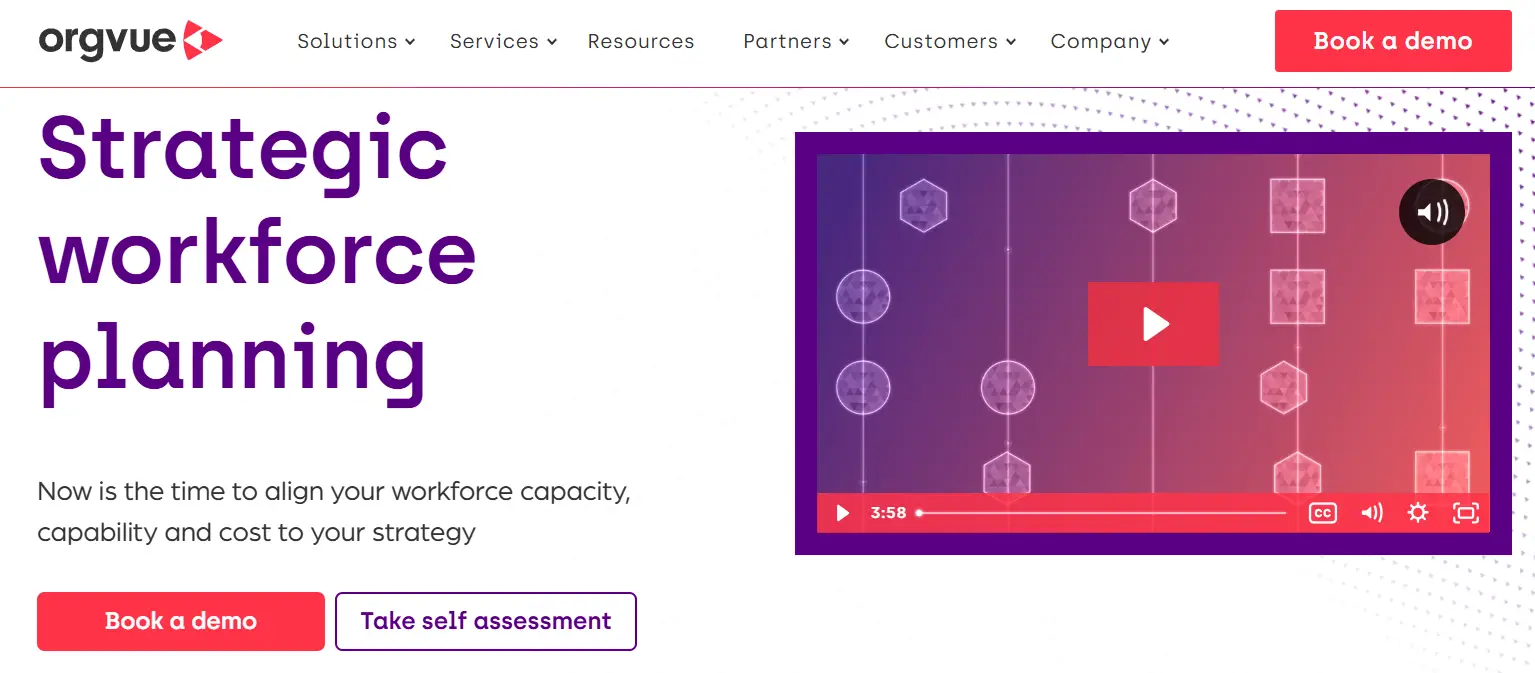
Orgvue is a strategic workforce planning tool and organizational design platform that helps businesses analyze their current workforce, model future scenarios, and align talent with long-term goals. Built for HR, finance, and strategy teams, it offers deep analytics, headcount modeling, and skills-based planning.
Key Features:
- Uses visual modeling tools to plan, restructure, and simulate workforce scenarios
- Offers real-time dashboards for headcount, span of control, and talent risk
- Aligns workforce structure with business objectives through skill and role mapping
- Supports M&A, succession, and transformation planning
Pros:
- Excellent for enterprise-level org design and scenario planning
- Powerful modeling and analytics features
- Enables skills-based decision-making
Cons:
- Not designed for day-to-day HR operations
- Requires expertise to fully leverage capabilities
Best for: Enterprises focused on strategic workforce design and transformation
Founding Year: 2008
G2 Rating: 4.4/5 (16 reviews)
Pricing: NA
Discover the advantages of workforce planning to drive business growth and enhance talent management.
Conclusion
Choosing the right workforce planning software is essential for staying agile, closing skill gaps, and aligning talent with evolving business needs. From shift scheduling platforms to AI-powered planning systems, the tools featured in this list serve a wide range of organizational goals and sizes.
iMocha stands out for its skills-first approach to workforce planning. Its Skills Intelligence Platform enables organizations to map existing capabilities, forecast future skill requirements, and make informed decisions about hiring, upskilling, and internal mobility. With AI-driven skills inference, benchmarking tools, and customizable role-based frameworks, iMocha transforms workforce data into clear, strategic insights for long-term success.
FAQs
What is workforce planning software?
Workforce planning software helps organizations plan for future talent needs by analyzing current workforce data and projecting how those needs will evolve. It supports decisions around hiring, upskilling, internal mobility, and resourcing based on real-time insights and business goals.
What are the benefits of workforce planning software?
Key benefits include improved talent forecasting, better alignment between workforce capabilities and business objectives, reduced skill gaps, more effective succession planning, and increased organizational agility. These tools also support cost control by optimizing headcount and workforce distribution.
Discover the Top 15 Workforce Planning Metrics to track organizational readiness and address talent gaps.
How does AI enhance workforce planning?
AI enhances workforce planning by automating skills detection, predicting talent needs, and identifying gaps in real time. With AI-based skills inference and data analytics, organizations gain deeper insights into their workforce, enabling faster and more precise planning decisions.


.avif)
.webp)

.webp)


