

The EB Tresos Tool test evaluates candidates' proficiency in automotive software development using the EB tresos toolchain. It helps identify professionals skilled in configuring basic software, integrating modules, and managing complex ECU architectures. Recruiters can efficiently assess technical capabilities for embedded systems roles, ensuring hires possess the necessary expertise for automotive electronics development projects.
Secure Bootloader Integration, Memory Section Mapping, OS Scheduling and Timing, RTE and SWC Configuration, Advanced BSW Integration, Memory Mapping and Linker Settings, Diagnostic Module Integration, Multi-Core Configuration, Module Integration
Embedded Systems Engineer, Automotive Software Developer, AUTOSAR Engineer, ECU Software Engineer, Basic Software Developer
Strong understanding of AUTOSAR architecture
Proficiency in embedded C programming
Experience with automotive ECU development
Knowledge of real-time operating systems
Ability to debug complex software configurations
iMocha's EB Tresos Tool test offers insights into candidates' AUTOSAR configuration abilities through practical scenario questions and module integration challenges. Our assessment covers bootloader security, memory optimization, and multi-core deployment with AI-powered proctoring and secure browser settings ensuring test integrity.

Choose easy, medium, or tricky questions from our skill libraries to assess candidates of different experience levels.
Choose easy, medium, or tricky questions from our skill libraries to assess candidates of different experience levels.

Choose easy, medium, or tricky questions from our skill libraries to assess candidates of different experience levels.

Choose easy, medium, or tricky questions from our skill libraries to assess candidates of different experience levels.
EB Tresos is a comprehensive toolchain for developing automotive software based on AUTOSAR standards. This assessment covers critical areas including basic software configuration, module integration, and system optimization. These skills are essential for engineers working on modern vehicle electronics, ensuring they can develop reliable, efficient embedded systems for automotive applications.

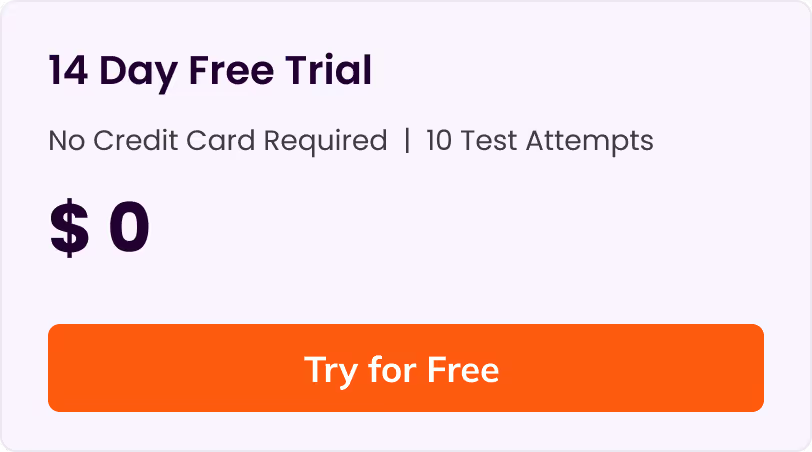
Wondering what other skills we have?
Checkout world’s largest Skills Assessment Library.

This a comprehensive PDF report, which you can instantly download and share with your hiring team or candidates for seamless collaboration.
Download Sample Report












%20(1).webp)








.webp)
.webp)
.webp)
.webp)