

The Qt Framework test evaluates candidates' proficiency in Qt development, including UI responsiveness, synchronization, and memory management. It helps recruiters identify skilled developers capable of building efficient cross-platform applications. This assessment ensures hiring managers select professionals with strong technical expertise and practical problem-solving abilities.
UI Responsiveness, Synchronization, Memory Management, Graphics Rendering, Real-time Data Handling, UI Rendering Efficiency, Touch Event Handling, Dynamic UI Updates
Qt Developer, Software Engineer, Embedded Systems Developer, UI/UX Developer, Cross-Platform Application Developer
Strong knowledge of Qt Core modules
Expertise in Qt Widgets and QML
Proficiency in multi-threaded programming
Experience with Qt's signal-slot mechanism
Understanding of Qt's memory management
iMocha's Qt Framework test offers insights into candidates' proficiency with Qt's core modules, UI design, and graphics rendering. It includes scenario-based questions and practical coding challenges, ensuring reliable skill assessment with secure proctoring.

Choose easy, medium, or tricky questions from our skill libraries to assess candidates of different experience levels.
Choose easy, medium, or tricky questions from our skill libraries to assess candidates of different experience levels.

Choose easy, medium, or tricky questions from our skill libraries to assess candidates of different experience levels.

Choose easy, medium, or tricky questions from our skill libraries to assess candidates of different experience levels.
Qt Framework is a powerful cross-platform toolkit for developing applications with GUIs and embedded systems. This test covers essential Qt concepts, including UI design, event handling, and graphics rendering, ensuring candidates can create responsive and efficient applications.

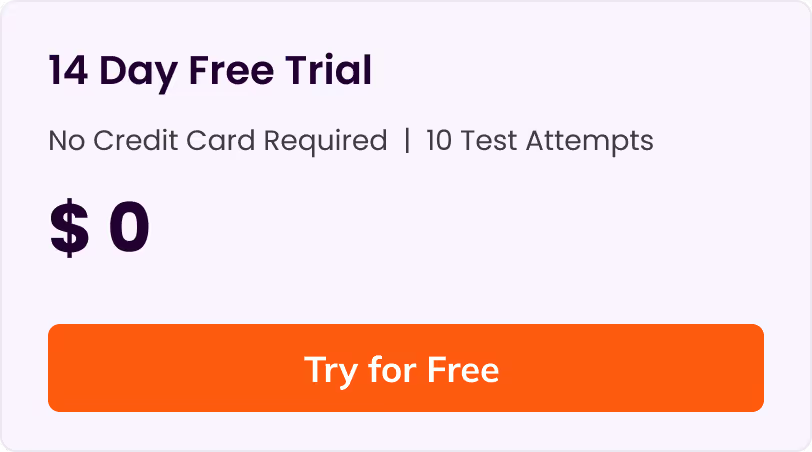
Wondering what other skills we have?
Checkout world’s largest Skills Assessment Library.

This a comprehensive PDF report, which you can instantly download and share with your hiring team or candidates for seamless collaboration.
Download Sample Report













.webp)
.webp)
.webp)
.webp)